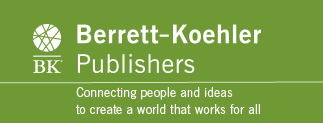BK Blog Post
Author Central and Your Author Page
 Posted by
Zoe Mackey,
Director, Digital Marketing,
Berrett-Koehler Publishers Inc.
Posted by
Zoe Mackey,
Director, Digital Marketing,
Berrett-Koehler Publishers Inc.
Zoe works with our ebook distributors to maximize visibility for our ebooks. She is leading our efforts to expand our direct to customer marketing through online methods.
Amazon offers a free service called Author Central, which is designed to help promote their content via Author Pages, to adjust the information displayed in product pages, and to view sales information.
If you are a Berrett-Koehler author, about three months ahead of ship date (if not earlier) we recommend you create an Author Central Account and create your Author page. To do this, go to authorcentral.amazon.com and click Join Now. Amazon contacts Berrett-Koehler to verify every account, so make sure you sign up using an email address we are familiar with or to let us know about it.
Setting Up Your Author Page: The first thing you should do is make sure all of your books are included on your author page (more on that below). You should also be sure to post a bio and a photo (Amazon allows up to 8 photos - they do not have to be professional photos but should be high resolution for quality display). It is highly recommended to link your Twitter or blog, post your event calendar (both in-person and virtual events are allowed), and post relevant videos (Amazon allows up to 8 videos - if your publisher made a video for you, you should definitely post that). By linking your blog and twitter and posting videos, you can turn existing or potential readers into followers and engage your customers. Amazon describes the Author Page as “your chance to tell readers something interesting about yourself, so make sure you include any details about your background, awards you have won, other books you have written, and personal details customers might want to know.” For detailed instructions on how to add this type of content to your Author page, click here.
Manage Your Author Page Bibliography: Normally, all books that you’ve written should automatically be associated with your author page on Amazon, but occasionally the system fails. If you have written a book that doesn't appear in your bibliography and is available on Amazon.com, you can add it by following these instructions.
You will also be given the option to create an Author Page URL: this is a URL you can use to easily direct readers to your author page, which would function as an Amazon landing page where they can learn more about you and all of your books and easily click through to make purchases. You can include this link in email signatures, social media posts, etc. More on how to create the link here. It is up to you whether this type of URL fits into your marketing strategy or not. If you decide use it, be careful not to favor Amazon too much over other retailers such as Barnes and Noble, indie bookstores, or digital distributors. If you are linking to Amazon, try to include links to your content on other major retailers’ sites as well.
Here are some great examples of Author Pages from BK Authors: If you need help with your Author Central account, or want to know more about it, Amazon has a comprehensive help website, which you can access here: https://authorcentral.amazon.com/gp/help. You can also speak with an Amazon representative by clicking the "Contact Us" button on the top left side of this page.